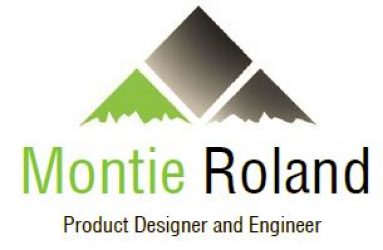[Transcript]
Audio File: 2014 Feb 25 – Design Process Steps Funnel.mp3
Audio Length: 12:01 minutes
Good Morning. My name is Montie Roland with Montie Design in Morrisville, North Carolina. I’m also with Montie Gear in Morrisville, North Carolina, as well.
Montie Design is a full-service product development firm. We provide everything from taking your concept all the way to a fully designed, fully engineered, ready-to-manufacture product, and helping you get that on the shipping dock. We can provide a value from the engineering side, from the industrial design side, to the project management aspect, and also from product validation, all the way to introducing you to contract manufacturers, and as-needed service liaison between your organization and the contract manufacture to make sure that it’s a win-win for everybody.
The design process has several steps. Those steps are intended to create a funnel. That funnel helps you to minimize the cost of the design process by starting out with a lot of ideas and a lot of concepts and boiling them down to the concept that is going to be the winner in the marketplace.
So, the next question becomes, well, how do you do that? So, if you use the funnel metaphor, with the funnel you’ve got a wide top. Let’s say you’re putting oil in your car. So you’ve got oil coming out of a jug, which is similar to the thought of ideas coming out of your staff, your constituents, your customers, and your stakeholders. And so, you pour that oil into that funnel, and the idea behind the funnel is you’ve got a big target. So all the oil you pour in starts running down the funnel. Well, the same thing; what we want to do is capture those great ideas, capture those concepts – written, verbal, unstated – capture those rules, because you know the design of your product has a lot of rules. And that’s because you’re in a market space where you have experience. So, as you put that experience to use, those rules have value because you don’t want to repeat any missteps in the past and you want to build on successes in the past.
So, what we do is the first step is to do research. There again, the research is akin to putting a second jug of oil in there. So we want to do research, understand what the market’s about. And then also make sure that we’re completely oriented to your market, and hopefully do a lot of the nuances of your market – some of that we have to rely on you; others, we can look at trends and research. So, that design research is the first step. And then the second step is to start pulling out concepts, thoughts, what we call “space shuttle ideas”, and do some ideation. And the initial ideation gets kind of everybody thinking, but I don’t want to pin any super solid concepts down yet; just get everybody thinking. And then what we want to do is do some brainstorming. So, now we’ve done some research, made a few sketches, enough to throw some stuff up on the wall and chew on it. And then we use brainstorming. And brainstorming is where there’s no such thing as a bad idea. Most people use a brainstorming session as a planning session; and it’s not. It’s a good way to ruin your brainstorming. Because some of the crazy ideas don’t work exactly as stated, but may lead to some really solid innovations. So, we brainstorm. Take that brainstorming results and then start doing ideation. Now, one of the steps that I just blew right by here as I was talking is we also want to create a style board. And we do want to do that in the beginning. That’s so that we can understand what you’re thinking. And a style board is to get your thoughts. With a style board, you bring us images, pictures, magazine clippings, polaroids; what have you. And show us things that you like. And, also, concepts that may be difficult for everybody to convey that doesn’t do this for a living, or just may be difficult to convey or it’s just a lot quicker with a photograph. For example, you may see a device on a piece of machinery. Take a picture, bring it to us, and say, I like how this device works; this could work great in our application. Or, I like the color; I like the shape; it could be the rear end of the Audi TT. Wow, these proportions are nice. So, we take that style board and we use that in our ideation. And we’ll also probably create one of our own. So, the brainstorming and the style board are very valuable tools.
Now, for some products, we need to do a personalities and personas session, where, kind of like a style board, we want to dig out a vision. So, with personalities and personas, we’ll design a product for an individual customer, and then we’ll go on to do this for a suite of customers that are very different – demographically, what they’re looking for, what they earn, who they are. You know, in some cases with some products we’ll throw in race and religion because there may be a cultural influence that we want to capture in our product development. And, yes, it’s important that you don’t design products for vanilla people, because vanilla people just don’t exist. So, what we have to do is look at the culture where our product’s going to be sold. If it’s a worldwide product, then we have to look at multiple cultures. What we don’t want to do is to create a product that won’t sell well in a given country because we’ve violated some cultural norm, and that’s really important.
So, then, we’re making sketches. We take those sketches and we review them. And it’s important to spend a lot of time looking and thinking about those initial sketches, because this is the inexpensive part of the project, relatively. Sketches are quick. So then we take those; we narrow a whole wall full of sketches down to a few concepts; work on those concepts. And the whole time we’ve been creating this design buffet. So what we want to do is create all of these concepts and all of these pieces, and then we can pick and choose from those pieces and some of those may integrate well together in the final product. So, there again, we’re starting out with a lot of ideas and then we’re narrowing it down as we go. So now we’ve got sketches of a bunch of ideas; we’ve narrowed that down to, say, one, two or three; and then we take those and refine those. And then we do a review again. Then narrow that down. So, the whole time, everybody’s getting a chance to provide input. If possible, we want to create a massing model. A massing model is a simple prototype that just reflects size and shape – simple, inexpensive, quick, you know, blue foam type prototype. Not something you show to the CEO unless he’s really hands-on. But something you can pass around between the product manager and the engineers and just in a, kind of, a closed circle of review.
And then we take that and narrow it down to one concept. Take that one concept and refine that concept. Get it signed-off. So, everybody needs to sign off, all the stakeholders, that this is the concept we want to move forward with. We take that concept and we go to the engineering stage. In the engineering stage we work out the nuts, the bolts, where everything goes. It’s important during the engineering stage to maintain the vision so that the engineers don’t lose track of what’s the aesthetic vision, what are the values, the, you know, it’s not just a collection of specs and bolts and nuts; it’s a product for a living, breathing people.
Somewhere in that stage we want to build a prototype. We want to build prototypes as soon as possible and as often as possible. So, once we have an industrial design concept and we’re starting to commit this to a solid model, a lot of times its good to build a cruder prototype, but one that’s actual size that may have some of the functionality as we’re going through the engineering process. At the end of the engineering process we want to build a functional prototype; maybe even an alpha unit. We’ve made drawings; we’ve gone out for quotes, created a bill of materials. As early in the process we want to start our bill of materials so that we’re starting to get an idea of what this is going to cost in production. From there, we transition to manufacturing. Make those introductions – Who’s going to make your product? Are you going to assemble it yourself? Is it going to come in a box, ready to go, from a contract manufacturer? We got to think about packaging. We may need to design you some packaging. Got to think about – Is it shipped over the Internet? Or is this a point-of-sale type product, where we need to have point-of-sale packaging?
And so we work through these issues and these challenges and opportunities, and create for you this product. And those are, in a nutshell, the basic steps. If you’re a Fortune 100 company, or an entrepreneur that’s selling your second product, you’re going to follow the same steps – maybe not as formally, but in general – you’re going to follow those same steps. As you can imagine, a change on a sketch early on is inexpensive; a change after you’ve fully engineered the product gets more expensive; and a change after you’ve started producing it is painful. So, what we want to do is pull out that vision; we want to get the stakeholders to weigh in, make sure that important parts of the product and those aspects are fully realized; and we don’t trip over something. Like, for example, an unknown requirement. So, by going through these steps, we minimize the risk of that unknown requirement popping up. And that’s one of the reasons you want to prototype early because usually when you lay something on the table, some of those unstated, understated or just not known products requirements start coming out.
So I hope this has been helpful. If you have any questions, don’t hesitate to give me a call – 1-800-722-7987. It’s Montie Roland. Or, montie (M-O-N-T-I-E)@montie(M-O-N-T-I-E).com. Or www.montie (M-O-N-T-I-E) .com is our website.
I hope you have a great day. I hope this is beneficial. Montie Roland, signing off.
END AUDIO